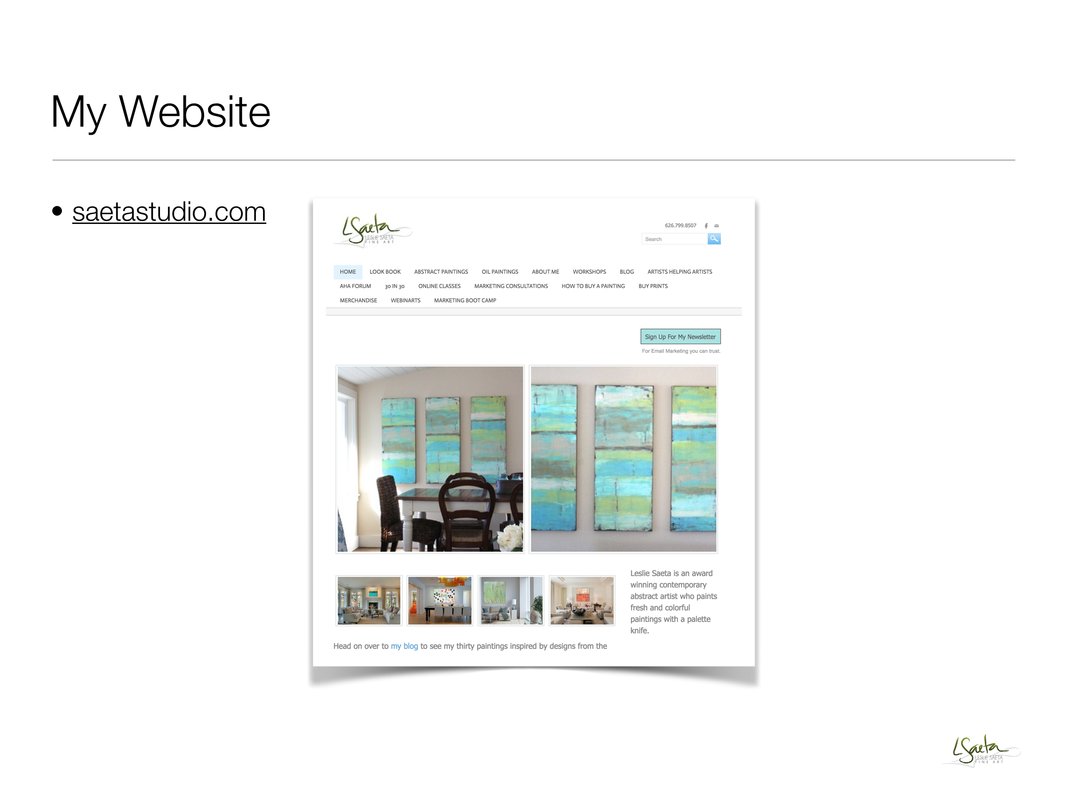|
Classes
#1 The Overall Plan #2 Getting Organized #3 Using weebly #4 Getting Started #5 Building Your Pages #6 "About Me" Page #7 How to Buy a Painting" Page #8 "Events Page" #9 Creating Your Store #10 Creating Your Storefront #11 "Workshops" Page #12 Creating a Blog #13 Adding Videos to Your Site #14 Adding a Gallery #15 Creating a Form #16 Mobile Analytics #17 webinARTs Forum #18 Additional Elements #19 Finalizing the Home Page #20 Fine Tuning Your Website |
Using weeblyBefore we get started I wanted to review two important website "buzz words". They are domain name and web hosting service. A domain name is a unique address that can be used on the Internet. It’s what you see in the address bar after the “www.” in your web browser and it’s what comes after the @ sign in an email address. My domain name for my website is saetastudio.com.
A web hosting service is a type of Internet hosting service that allows website owners to make their website accessible via the World Wide Web. It hosts or places your website on the internet. In most cases there is a fee to have both a domain name and web hosting services. I own a lot of domain names I own a lot of domain names including http://www.saetastudio.com, http://www.artistshelpingartists.net and http://www.webinarts.net. All of my websites are created in weebly and are found on the internet. I have eight other domain names (such as www.oilpaintingworkshops.net) that don't have their own websites. Instead when you click on the link you are forwarded to my art website. It's a great way to direct more traffic to your website. |
Why Weebly?
Weebly is an easy, drag and drop website builder. Even if you already have a website you should learn how to create a site in Weebly. Some day you might want to create a few new websites to promote your art. What if you have an upcoming art show and you would like to create a special site to promote the show? Or perhaps you are selling merchandise featuring your art and you would like to create a site to sell the new merchandise. Maybe you are involved in an art organization or a gallery that needs a new website. There is also a chance that you'll like this program so much that you will use it to create an entirely new website. I update my Leslie Saeta Fine Art website everyday. It contains pages with all of my art for sale, my three blogs (The Everyday Life of a Working Artists, Artists Helping Artists and Thirty Paintings in Thirty Days), my workshops, my online workshops, my webinARTs course and lots more.
Weebly is simple, easy to understand and it's intuitive. Plus their support is fabulous. Recently I became a weebly ambassador which means I am part of a group of weebly users who get to have input in what they do! I have looked at all of the other website building apps and I do think weebly is the best. Hands down.
Weebly just introduced weebly4 which is the platform I used for this course. Unfortunately the new release caused me to redo all of my videos but that's ok. (Well not really, it was a lot of work!) But I am thrilled this class now has all of the new features offered in weebly4. I think you will love them.
Weebly is simple, easy to understand and it's intuitive. Plus their support is fabulous. Recently I became a weebly ambassador which means I am part of a group of weebly users who get to have input in what they do! I have looked at all of the other website building apps and I do think weebly is the best. Hands down.
Weebly just introduced weebly4 which is the platform I used for this course. Unfortunately the new release caused me to redo all of my videos but that's ok. (Well not really, it was a lot of work!) But I am thrilled this class now has all of the new features offered in weebly4. I think you will love them.
I would like to start by reviewing my website so you can see the kind of website you can create in this course. My website originally started with only four pages and has grown significantly over the past year. So don't panic, we will start with the basics.
Watch the video as I review my own website.
Now let's take a look at my website as it is seen on the weebly site.
Watch the video for a "behind the scenes" tour of my website on weebly.
Watch the video for a "behind the scenes" tour of my website on weebly.
Now it is time to get started and get you on to the weebly site. The link to create your own website is: http://www.weebly.com
Before you sign up, let's look at the pricing plans available. Click this link to see the summary of their plans.
Watch the video below for an explanation of your pricing options.
Before you sign up, let's look at the pricing plans available. Click this link to see the summary of their plans.
Watch the video below for an explanation of your pricing options.