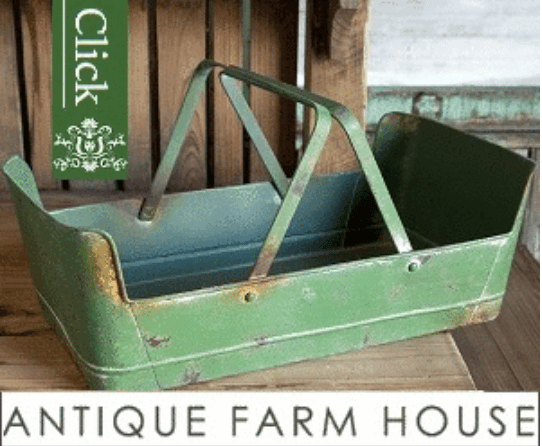|
There are times when I get really tired of typing the same thing over and over on my iphone. Most of the time my phone remembers things like my name and email address and it gives me the option to autocomplete the word after I type a few letters. But, what about hashtags? Is there a way to save the same hashtags you put in an instagram post every day of the year?
Yes there is!!! There is a great shortcut on the iphone called Text Replacement. This shortcut will enable you to type one word which will then be replaced by any text you choose. Hence the name, "Text Replacement". Unfortunately I only know how to do this on an iphone. I am sorry that I don't know how to do it on an android phone. (You are probably thinking I should look it up and post it here. But did you forget that I am cooking for 220+ this week?) So sorry, there is no spare time on my agenda this week. So here is what you need to do to create a Text Replacement on your iphone: 1. Go to Settings and select General and then Keyboard. 2. Select Text Replacement and click the "+" sign in the top right. 3. Under Phrase type in what you want to appear. I typed in: #art, #abstract #abstract art #coastal art #interior design #interiors 4. Under shortcut type what ever you want the word to be that triggers the autofill. Don't type a common word. Otherwise this will happen everytime you type the word on your iphone. And that's not a good thing. Since I use this for hashtags I typed in: Shortcut: #art 5. Click Save at the top right. Now when I am creating an Instagram post I always end the post by typing in #art and #art, #abstract #abstract art #coastal art #interior design #interiors automatically appears. I also added another text replacement. When I type "lsfa" it changes to my website address, http://www.saetastudio.com. I cannot believe how much time this saves me!
11 Comments
Leslie, not sure if you know this or hear this enough but you truly are a lifesaver! Thank you for always sharing such fabulous, useful tips! My cadre of artist friends constantly refer to you and your topics. The # dilemma was our very discussion yesterday!!
Reply
Leslie Saeta
12/13/2016 05:39:21 pm
Thanks Julie! I am so glad my tip can help you and your friends. Happy holidays!
Reply
12/13/2016 04:41:36 am
This is so helpful! Here is another way I organize my hashtags: Copy and Paste! I create a page in my Notes app, with hashtags grouped according to what I might need for my paintings. The first is what I will always use-- #lindahollettbazouzi #allaprima #paletteknife #paletteknifepainting #oilpaintings #painting #landscapepainting #traditionalpainting
Reply
Leslie Saeta
12/13/2016 05:40:25 pm
I use to copy and paste the hashtags from my notes but this is so much easier. And yes, they really do help!
Reply
Leslie Saeta
12/13/2016 05:40:50 pm
Thanks Judy!
Reply
Molly Tuttle
12/13/2016 08:32:44 am
Great tip! I had totally forgotten that the text replacement works on iPhone. I just went in an added a bunch to mine.
Reply
Leslie Saeta
12/13/2016 05:41:58 pm
I do have a bunch of shortcuts on my Mac but I think it's time I added more! And yes, I am heading back to the kitchen ... haha.
Reply
Janet Jardine
12/13/2016 09:16:11 am
Thank you!!!
Reply
Leslie Saeta
12/13/2016 05:42:25 pm
Good ideas Janet! Thanks.
Reply
12/13/2016 06:25:24 pm
Leslie, thanks for prompting me to look for this on android. I tried the personal dictionary in settings and that didnt' work, but this app does:
Reply
Your comment will be posted after it is approved.
Leave a Reply. |
Leslie
Mom. Wife. Artist. Marketer. Teacher. Radio Show Host. Archives
July 2017
Categories
All
My Favorite ThingsSome of my posts contain affiliate links for your convenience. Click here for full disclosure.
|


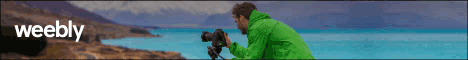

 RSS Feed
RSS Feed