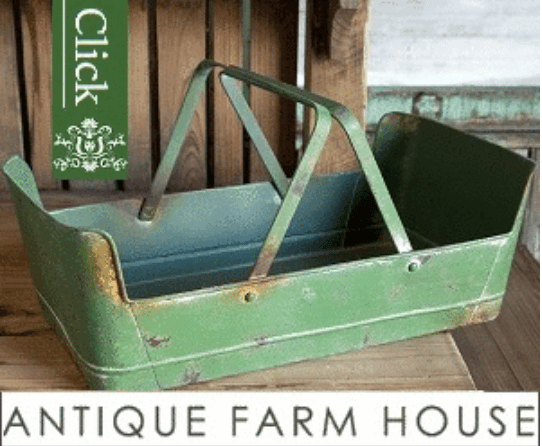|
Facebook Live Video is a fun way to reach out to your followers on social media. It's a great way to bring your fans in to your own world at any time. And it's live!
I will be using Facebook Live myself. I will be hosting "Morning Coffee with Leslie" segments from my home, the beach house and my studio. I hope you will join me as I look forward to answering your questions live. Plus I look forward to inviting you in to my home and studio for some fun via the live feed! To start a live broadcast from your personal Timeline:
During your broadcast, you'll see the number of live viewers, the names of friends who are watching and a real-time stream of comments. Your broadcast can be no longer than 30 minutes. When you end your broadcast, it'll stay on your Timeline like any other video. If you decide to do a live Facebook video Facebook provides some great tips to help. 1. Tell fans ahead of time you are going to broadcast. Build anticipation by letting your fans know when you'll be broadcasting live. 2. Ask your viewers to subscribe to receive notifications when you go live. Call out that fans can tap on the subscribe button on live videos and videos that were live to get notifications the next time you go live. 3. Write a compelling description before going live. A great description will capture fans' attention and help them understand what your broadcast is about. 4. Go live when you have a strong connection. Check the app to make sure that you have a strong signal before going live. If your signal is weak, the 'Go Live' button will be grayed out. Try to find a location where you're on wifi or have at least a 4G connection. 5. Say hello to your fans by name and respond to their comments live. Your fans will be thrilled to hear you mention their name and answer their questions when you are live. 6. If you lose connection while live, find a place with a better signal. If you lose connection while live, don't panic! Go to a place with better signal and your app will automatically try to re-connect. If you are unable to re-connect, your existing broadcast will still be saved to your Page. Think about whether you want to delete it before starting a new broadcast. 7. Broadcast for longer periods of time to reach fans. The longer you broadcast, the more likely fans are to discover and share your video with their friends on Facebook. We recommend that you go live for at least 5 minutes and we've seen some public figures broadcast for over an hour. 8. Finally, be creative and go live often! Try different types of broadcasts - and go live frequently - to keep fans engaged. I look forward to having coffee with you all soon!
3 Comments
Leslie Saeta
3/10/2016 10:55:17 am
Thanks Laurel! I have used Periscope but I find its a bit hard for some as they need to use the app to watch it. Since everybody is on Facebook, they will get the notification and be able to watch it without leaving Facebook. We shall see how it goes ...
Reply
Your comment will be posted after it is approved.
Leave a Reply. |
Leslie
Mom. Wife. Artist. Marketer. Teacher. Radio Show Host. Archives
July 2017
Categories
All
My Favorite ThingsSome of my posts contain affiliate links for your convenience. Click here for full disclosure.
|


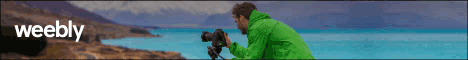

 RSS Feed
RSS Feed