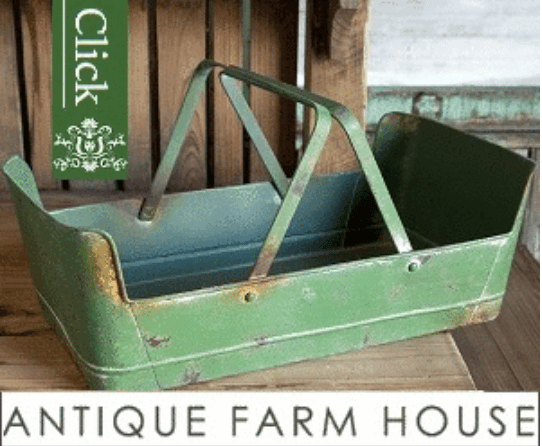|
Ok. So first off I need to apologize to all of the non-iphone readers of my blog. I am sorry that today's post is limited to iPhone users. Sadly, I don't know the Android or Samsung phone well enough to offer any tips.
So here are my favorite new tips for the iPhone. 1. Create a Favorites Album If you really love looking back at old photos over and over again, just tap the small heart button on the bottom of the screen. After that, a Favorites album is created and you can store photos there. 2. Optimize Your Battery Life Instead of carrying around an extra charger to extend your battery life, find out which apps are consuming too much power. To get there, go to Settings > Battery. In that section, you'll see just which apps are killing your iPhone's battery, so you can close the app if it's open or delete items like photos and songs. While you're at it, make sure to follow these other tips to save your phone's battery life. 3. Get Siri to Read You Everything Siri deserves much more credit than she gets, considering she can read out loud. To get Siri to speak chunks of texts, head to Settings > General > Accessibility and, in the vision section, turn on Speak Selection. After it's on, you can highlight a passage and press "speak" to hear Siri read to you. Another option is using "speak screen," which will make Siri read the entirety of your screen once you swipe down on the screen with two fingers. 4. Make Siri Remember Certain Relationships Siri can also learn certain relationships that make calling, texting, or emailing much easier. Just press down on the home button until Siri opens up, say "[Name here] is my [brother, sister, mother, etc.]," and she will ask back to confirm the relationship. 5. Have Your Medical ID Ready For Emergencies While not everyone likes HealthKit, you should definitely add your information into the Medical ID tab. If there's ever an emergency, someone can see any allergies or medications you're taking, as well as a contact to call. Thanks to popsugar for coming up with these great ideas!
1 Comment
4/6/2016 08:53:01 am
I don't have an iphone but I do love the new painting! Docked and ready? Is this a new one? Great colours.
Reply
Your comment will be posted after it is approved.
Leave a Reply. |
Leslie
Mom. Wife. Artist. Marketer. Teacher. Radio Show Host. Archives
July 2017
Categories
All
My Favorite ThingsSome of my posts contain affiliate links for your convenience. Click here for full disclosure.
|


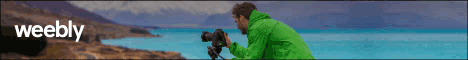

 RSS Feed
RSS Feed