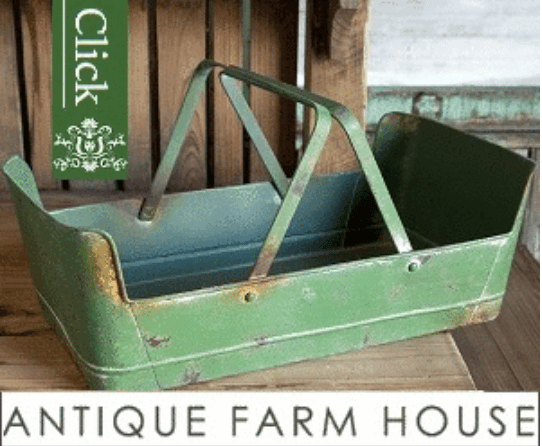|
I am sure you have seen a pop up like this many times. You click on a blog or website and within seconds a box pops up offering you the chance to become a follower of the blog or website. Most times you probably look for the little "close" or "x" button. But I am sure there have been times when you filled it out.
About a week ago I added one of these to my blog. OMG. It totally works. I cannot believe how many new people signed up to follow my blog just by adding a "website scroll pop-up" (that's the fancy name). Website scroll pop-ups can contain any type of offer you can think of (a blog subscription, ebook download, discount, entry in to a contest, etc.). Before you jump up and run to your computer to add one of these fancy tools please promise me one thing. Do NOT add more than one of these to your blog. Especially if it is an ad. I cannot tell you how irritating it is when I click on a site and a gazillion pop ups or ads appear that make it almost impossible to navigate the site. For some reason they always seem to be sites I visit from Pinterest while looking on my iphone. Does that happen to you or is it just me? I created my pop up in mail chimp. Just go to your mailchimp account and select Forms and click on "Subscriber pop-up" to create the form. Then select how quickly you want the pop up button to appear (2 or 10 seconds for example). Then just copy the code and go to weebly. Go to Settings, SEO and click Footer code. Just paste the info there and you are all set! For a video to see how to do this just go here. If you want the pop-upto appear on your blog, and not your website, go to your blog in weebly, click on Blog Settings in the bottom left and copy and paste the code to the section called Post Footer Code. You can also do this in Constant Contact and many other similar services. Just google it to find out exactly how to create one for your blog or website. It's totally worth it. I promise.
6 Comments
12/7/2016 04:57:29 am
I used to use pop-ups but no longer do so. The reason is that though the number of sign-ups increased, the quality of those sign-ups significantly decreased - resulting in less conversions and more unsubscribes. I'll be curious if you see the same results. I also stopped doing this because it was indeed truly annoying to my audience and I gradually saw a fall-off in time spent on the website possibly as a result. Since the removal of the popups things have trended upwards again. Of course, the results may be entirely different for you. Please let us know how it works out beyond just getting email sign-ups. Thanks as always for your fine inspiration to all artists!
Reply
Karen
12/7/2016 08:40:56 pm
If only the pop-up would recognize those who haven't subscribed. As a subscriber, I do find it annoying to get a pop-up on every blog post I read. Just my two cents.
Reply
Kathryn
12/7/2016 10:12:35 pm
I HATE those pop-ups.
Reply
Susan
12/8/2016 05:21:59 am
I think these pop ups are SO annoying, especially when I am already on the list. The only one I like is on King Arthur Flour's site. There is a little box you can click that says "I'm already on the list". When you click on it, you get a message that says "Awesome!".
Reply
12/8/2016 12:02:19 pm
Just an FYI that pop-ups like this do not work on all websites. When you talked about this on your podcast back in March, I worked for about a week off and on trying to add it to my Godaddy website with no luck. I reached out to both MailChimp and Godaddy for help, and neither had a solution. So I ended up putting a stationary subscribe button on my site.
Reply
12/9/2016 04:09:48 am
That was easy to do. But it didn't work. The code is in and I followed all the directions exactly. Perhaps you need a pro account on weebly for it to activate? Did any body else try it?
Reply
Your comment will be posted after it is approved.
Leave a Reply. |
Leslie
Mom. Wife. Artist. Marketer. Teacher. Radio Show Host. Archives
July 2017
Categories
All
My Favorite ThingsSome of my posts contain affiliate links for your convenience. Click here for full disclosure.
|

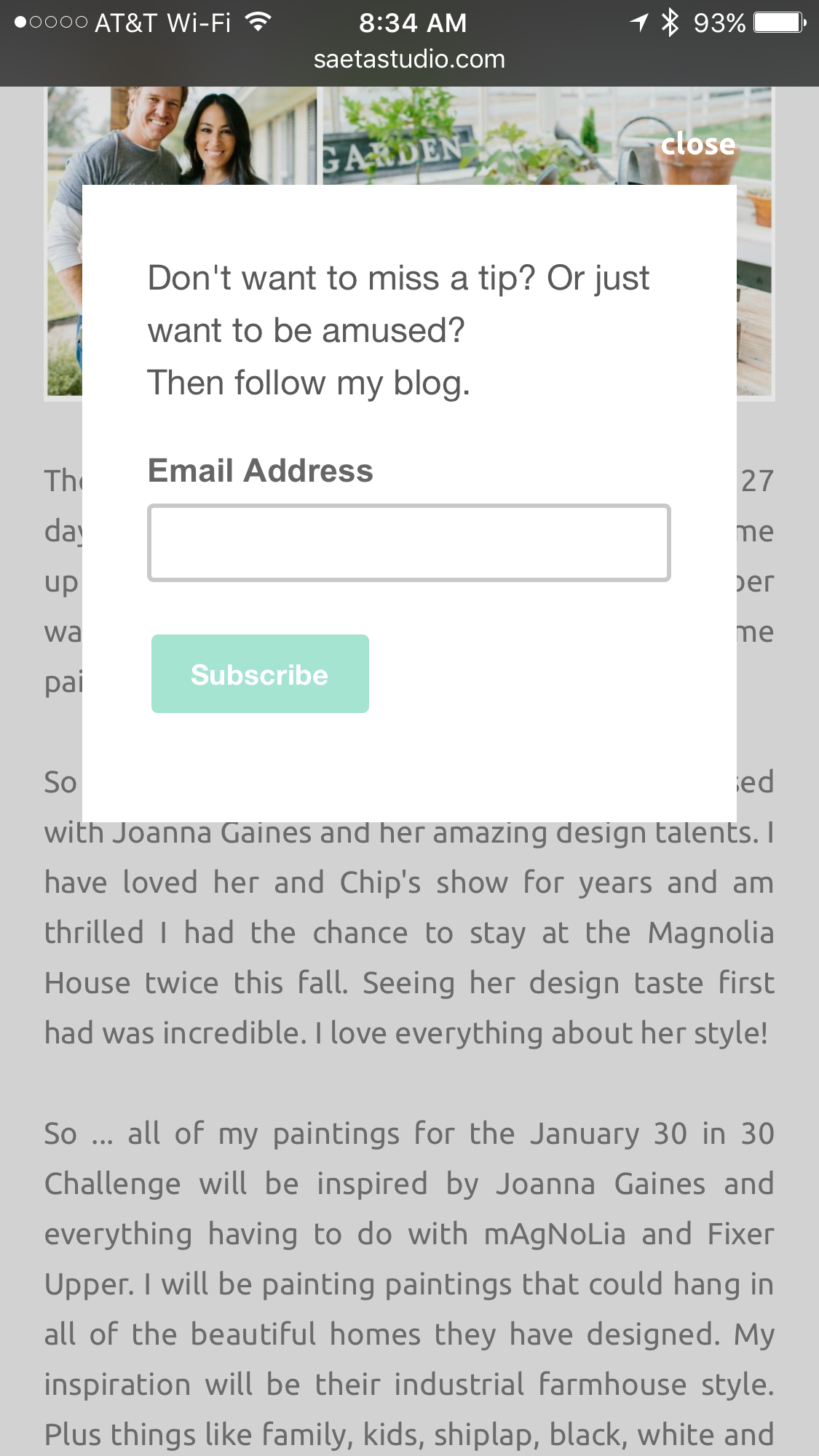
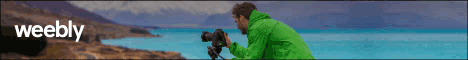

 RSS Feed
RSS Feed